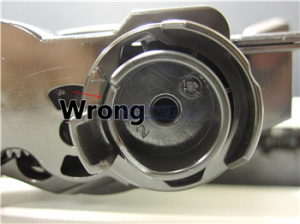Merax Brother TN360 (TN-360, TN 360, TN-330) Compatible High Yield Black Toner Cartridge for Brother DCP-7030, DCP-7040, HL-2140, HL-2170W, MFC-7340, MFC-7345N, MFC-7440N, MFC-7840W Printer

Brother TN360 is a very popular ink toner cartridge by Merax. There are many offices are using printers that are compatible with Brother TN360.
Below is the list of printers that are compatible with TN360:
- Brother DCP-7040
- Brother HL-2140
- Brother HL-2170W
- Brother MFC-7340
- Brother MFC-7345N
- Brother MFC-7840W
- Brother DCP-7030
- Brother HL-2150N
- Brother MFC-7320
- Brother MFC-7345
- Brother MFC-7345DN
- Brother MFC-7440
- Brother MFC-7440N
- Brother MFC-7740
If you need ink toner for any of the Brother printers above, just click the link and it will take you to the correct page.
How To Reset Brother TN360 Toner:
The following is a step by step instruction on how to reset and install a new Brother TN360 Toner Cartridges:
To replace new toner cartridge, please remove old cartridge from the drum unit before installing new toner cartridge.
1. Toner sensor needs to be reset. Please do the following steps to reset the toner sensor.
2. Open the front cover and leave open while completing the following steps.
Turn the printer off.
Hold the ‘go’ button (or “start’ button) while turning the printer on. All panel lights should be on.
Release the ‘go’ button (or “start’ button).
Press the ‘go’ button (or “start’ button) 2 times.
Pause.
Press the ‘go’ button (or “start’ button) 5 times.
The toner light should be off.
The paper light should be on or flashing.
Close cover. The ready light should be the only light on.
3. If printer pops up errors, please check the gear of cartridge to see if it’s in the right place.
If it’s in wrong position, please use fingers to turn the gear anti-clockwise with 45 angles and this will be able to reset and put back to the printer for use..
4. Please note the following photos and make sure you installed the toner at the correct position.
Note:
1. If the Toner LED is on:
Check to see if the drum unit assembly is installed correctly. If not, take the drum unit out of the machine and put it back in.
If the drum unit assembly is correctly installed, and still the Toner LED is on, the toner cartridge is empty. Replace the toner cartridge with a new one.
2. To replace new toner cartridge, please remove old cartridge from the drum unit before installing new toner cartridge.
Note: Click HERE for install instruction if you have problem in installing our cartridge.
Brother TN360 Toner Cartridge Reset Tips and Refill Tricks Video From Youtube
Video #1. Brother HL2140 TN360 TN2120 Toner Cartridge Remanufacturing and Reset Instructions
Video #2. How to refill Brother TN360 TN-360 Brother TN330 TN-360 Refill instructions reset gear
Video #3. How to Replace Toner Cartridge TN360 to Imaging Drum DR360 in Brother Printers
If you still have problem with installing the new toner, please visit The Official Brother Printer Ink Toner FAQ section or contact us!
Brother TN360 Toner Cartridge Specification
Manufacturer Part # TN-360
Product specifications – Brother TN-360
Product type: Compatible Toner Cartridge
Packaged quantity: 1
Color: Black
Cartridge duty cycle: 2,600 pages @5%
If you are looking for Brother TN450 Toner Cartridge, look no further, Checkout Merax Brother TN360 Toner Cartridge. Click here!
If you need to replace the gears, please click here!
Reset Gear for Use in Brother TN330, TN360 Starter Toner Cartridges
Filed under: Printer Ink Toner 101 Tagged: Brother DCP-7030, Brother DCP-7040, Brother HL-2140, Brother HL-2150N, Brother HL-2170W, Brother MFC-7320, Brother MFC-7340, Brother MFC-7345, Brother MFC-7345DN, Brother MFC-7345N, Brother MFC-7440, Brother MFC-7440N, Brother MFC-7740, Brother MFC-7840W, brother tn360 cartridge, brother tn360 ink, brother tn360 toner
![]()
Author:Aria
Note* this article is taken from Meritline.com
Powered by WPeMatico